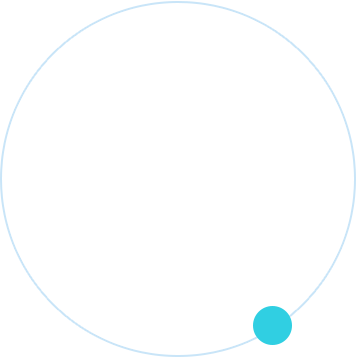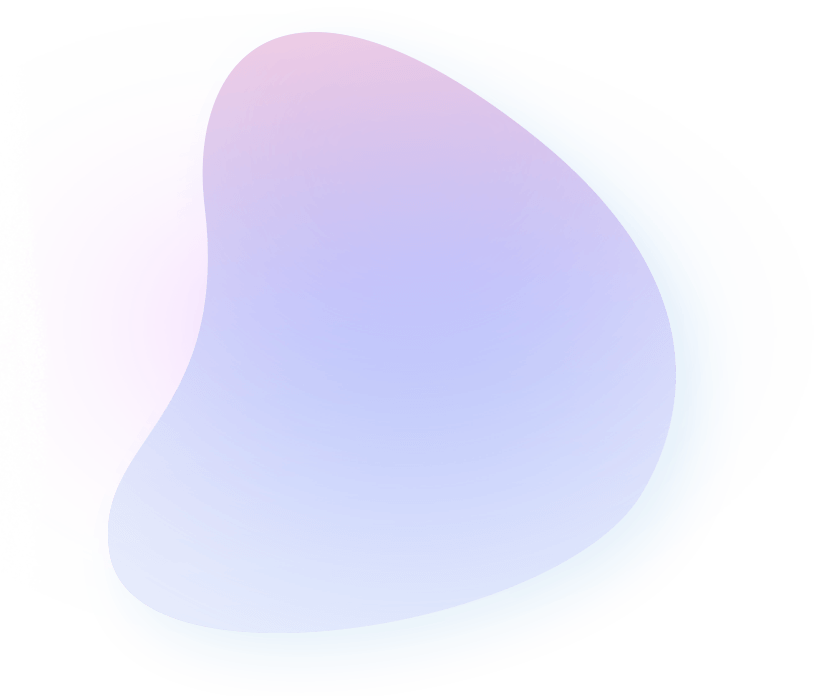

Efficient Employee Data Management
Efficient Knowledge Management with Microsoft Dynamics 365
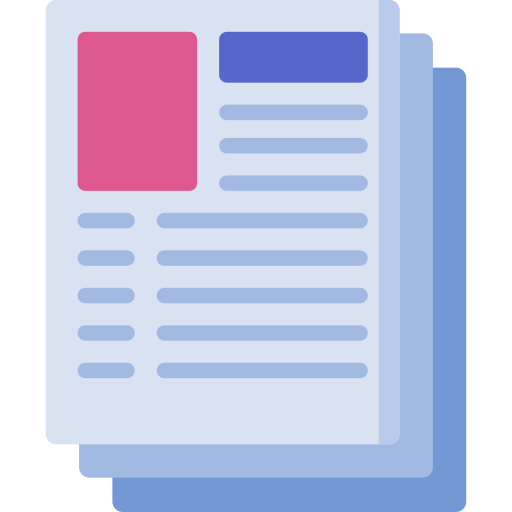
Article Management
Knowledge Base articles are at the core of the system. These articles can be created and organized for easy access.

Article Templates
Use predefined templates to create consistent and structured articles.

Rich Content Authoring
Create articles with rich formatting, including text, images, videos, and links.
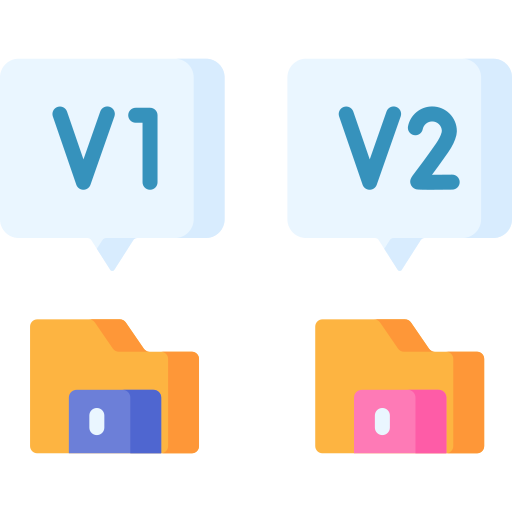
Versioning
Maintain multiple versions of an article, making it easy to track changes and revisions.
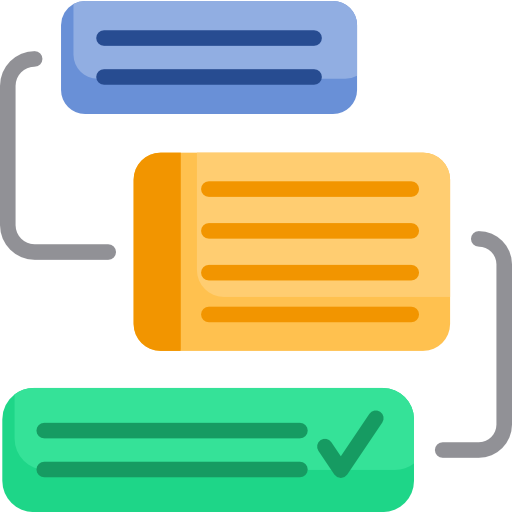
Approval Workflow
Implement approval processes to ensure articles are reviewed and approved before publication.
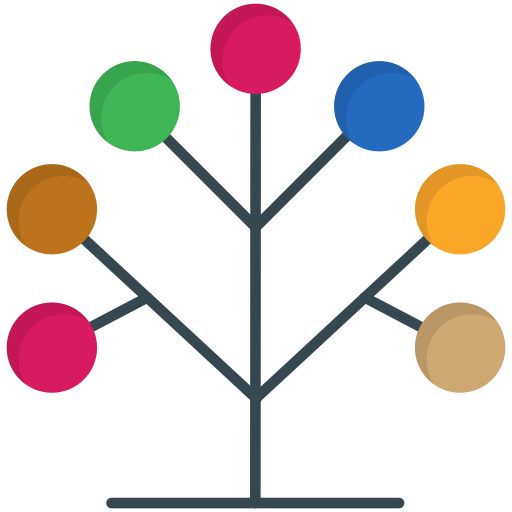
Categorization and Taxonomy
Organize articles into categories and hierarchies for better search and navigation.

Search and Retrieval
Powerful search capabilities to help support agents quickly find relevant articles to assist customers.

Case Integration
Knowledge Base articles can be linked to customer support cases for easy reference when resolving issues.

Multilingual Support
Create articles in multiple languages to cater to a global customer base.

Analytics and Reporting
Track article usage and performance to identify which articles are most helpful.

Article Ratings and Feedback
Allow users to rate articles and provide feedback, helping to improve the quality of the knowledge base.
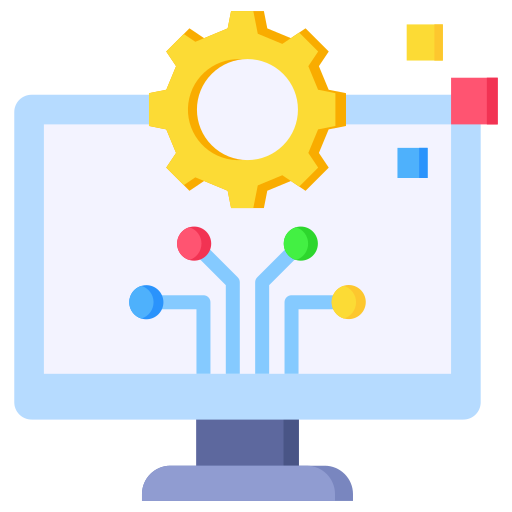
Integration with Customer Service
Seamlessly integrate the Knowledge Base with other Microsoft Dynamics 365 Customer Service features to streamline support processes.

AI-Powered Search and Recommendations
Leverage AI to provide intelligent search and article recommendations for support agents and customers.

Mobile Access
Access the Knowledge Base on mobile devices, ensuring support agents can access information on the go.

Self-Service Portals
Extend the Knowledge Base to self-service customer portals, allowing customers to find answers to their queries independently.